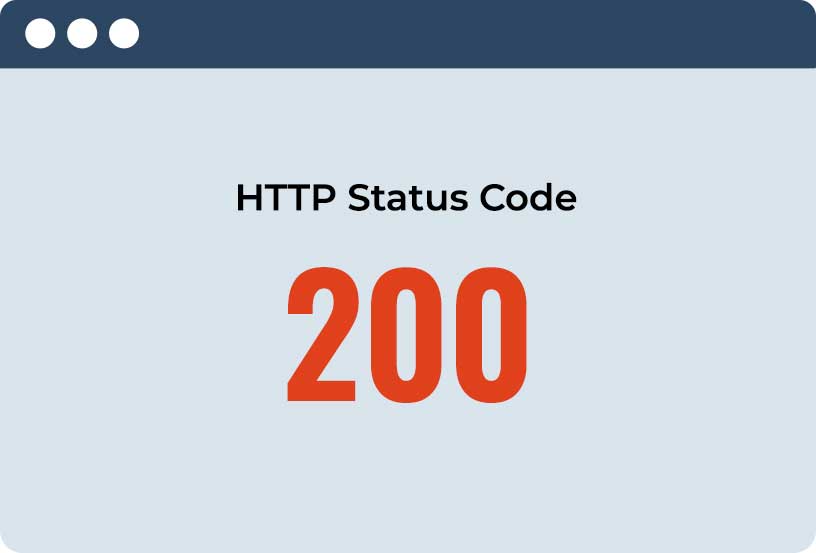Status codes are useful pieces of information that tell what’s happening between a server and a client. They show us whether a request between the server and the client was successful or if it encountered a problem. These codes facilitate communication, user feedback, troubleshooting, and they even tell about the SEO health.
Among these HTTP status codes, one you’ve probably come across quite often is the HTTP 200 status code. It’s a familiar face to anyone involved in web development. This code indicates that a request was processed smoothly and the content you asked for was delivered as expected. But it’s not that simple. While the 200 code generally signifies success, it doesn’t necessarily mean everything went absolutely perfectly. They can sometimes also pop up in scenarios where misconfigurations or certain unexpected server behaviours take place.
That means you shouldn’t always see a Status code 200 as a green flag. There is more to understanding what it truly means. So, in this blog, we will learn what the HTTP 200 status code truly signals and how it affects your web performance. This will help you build a smoother web experience. So, let’s get started!
What does a 200 Status Code Mean?
The HTTP status code 200 OK means that the request made by the client (usually a web browser or app) was successfully received, understood, and processed by the server.
In simple terms:
You asked for something → the server got your request → it handled it without any issues → and it sent back the result you expected.
It’s the most common status code and usually signals that “everything went fine.”
When does It Appear?
You will come across a 200 status code in many places, for example:
1. In your web pages, when you visit a website and the page loads successfully, the server usually returns a 200 OK code in the background.
2. In the application programming interfaces, when your app or frontend sends a request to an API to fetch user data, and it gets the data back correctly, that’s also when you will see a 200 response.
3. During form submissions, you might also encounter 200 status codes after submitting a form like signing up for a newsletter, if the server processes it without issues.
Please note that you won’t always see the 200 status code directly. You can view it using browser developer tools in the “Network” tab or tools like Postman or curl.
But 200 Ain’t Always OK
Just because you see a 200 OK status code doesn’t always mean everything actually worked the way it should. It only means the server successfully received and responded to the request but it doesn’t guarantee that the data or outcome was correct, useful, or even intended.
That’s why it is also sometimes seen as a misleading sign. HTTP 200 only means that the request was syntactically correct and the server processed it without any errors. It does not validate whether the data returned was correct, whether the user action actually succeeded, or whether the response was intended or complete.
Common Scenarios Where 200 OK Can Be Misleading
Let’s see in which scenario it is possible to encounter a misleading HTTP 200:
1. When the data returned is empty or broken
When the API returns a 200 OK, but the body is empty or missing data, it indicates that something is wrong. Let’s understand this with the help of an example. Suppose you request product details, get a 200, but the product info is blank; that means there is some database issue.
2. When there is an error Message inside the 200 Response
Some systems may return a 200 status, but it includes an error message inside the response body, like “error”: “Product not found.”
3. When custom error pages start returning 200
Sometimes a user might land on a non-existent page, but instead of a proper 404, the server returns a custom “Page Not Found” message with a 200 status. This may signal search engines that the page exists and eventually hurt your user experience and SEO.
4. Due to a misconfigured server or logic errors
Sometimes the backend logic fails silently but still sends a 200. For example, a contact form might fail to submit the information users fill in due to a bug, but still keeps returning 200.
Cons of Not Understanding Status Code 200
If you only rely on the 200 status code to confirm the success, you might end up:
- Missing the hidden errors.
- Failing to catch edge-case bugs.
- Misleading your users
- Causing security or data consistency issues
How to Debug Misleading 200s
Here is how you can check if something is wrong despite showing a status code 200.
- Instead of just looking at the 200 codes, also check what the server actually sent back. Is it empty? Does it have something like “error: user for found?” That’s how you may be able to figure out if everything went fine.
- You can also identify if something went wrong by requesting something that does not exist or by leaving out required fields in a form, or by trying a weird edge case. If, despite making these errors, you get a 200, that’s a red flag.
- Go to browser dev tools. By clicking right, go to inspect and then network. Reload the page. Click on any request and look at the status, response, and Payload.
Best Practices
These practices can help you avoid status code 200 issues:
- While building the backend, log what’s happening on the server. Make sure errors don’t just “fail silently.” You should make sure that if something doesn’t work, return the correct status code, not just 200.
- Use monitoring tools like Sentry, Datadog, or New Relic, as they can help you by alerting you about false 200 responses.
- Don’t use 200 for everything. Use proper tags like 404 for “not found,” 400 for “bad request,” and so on. This helps browsers, search engines, and users understand what’s really up with the page.
Summing Up
When a server returns a 200 Ok code but something is wrong, it can lead to serious issues, especially if you don’t notice them timely manner. There could be hidden bugs, SEO issues, or data problems. Also, when your site tells everything is alright, but the pages don’t work, they lose trust. They might fill up forms again and again, which can be frustrating for them. They may think your site or app is buggy. And the worst part is, they might never return to your website. Besides the fact that a false 200 OK can hurt the user experience, it is also worth noting that it can raise SEO issues and security risks. That’s why it’s important to always look beyond the status code.
To stay updated on technical SEO knowledge, explore our blog section or follow us for the latest insights. We regularly share fresh tips and information to help keep your SEO game strong.